How is GPT-5 instant used? Comparison of Japanese and overseas cases
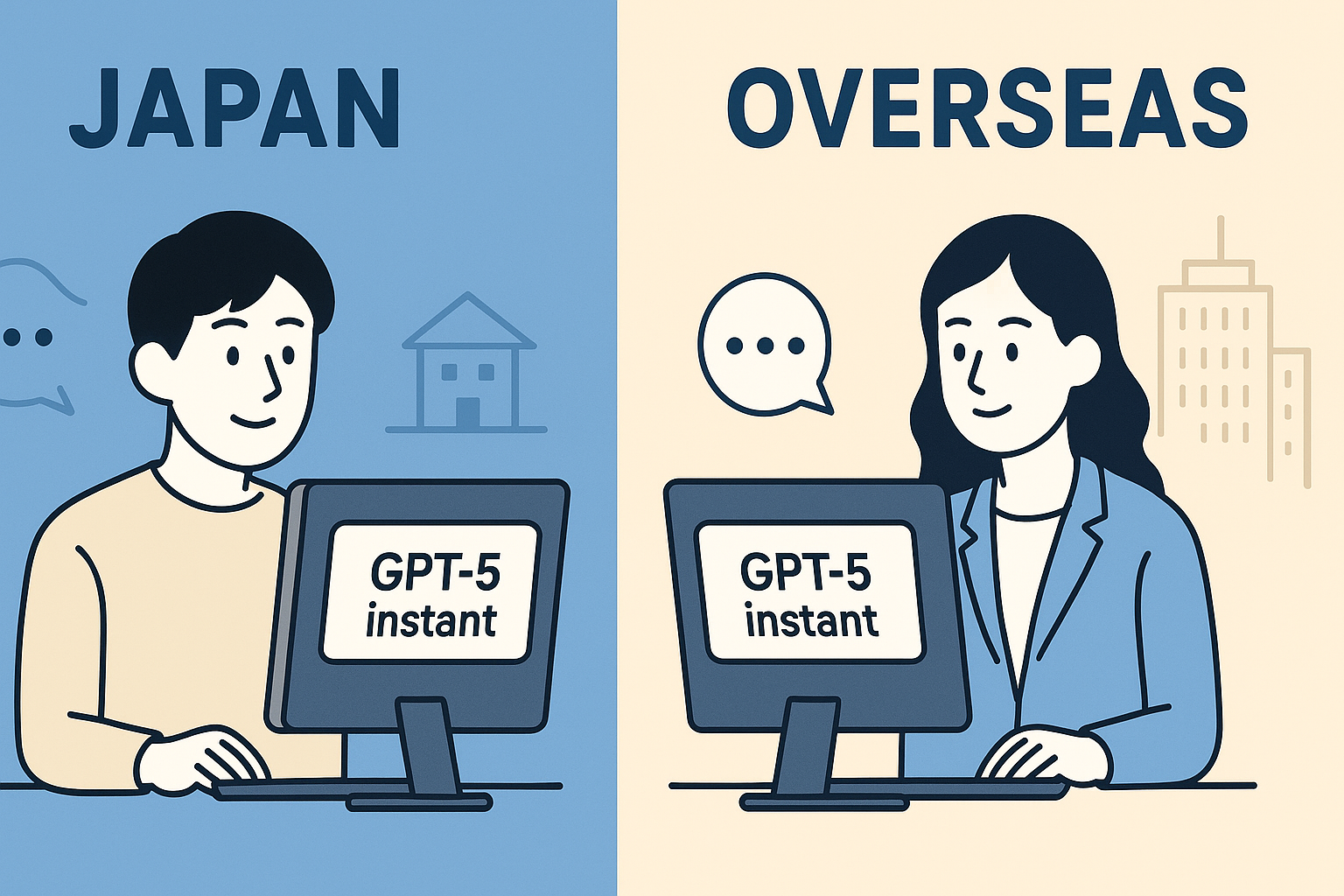
GPT-5 Instant is the snappiest of OpenAI's GPT-5 modes. It responds almost as quickly as you can type, trading deep reasoning for speed—perfect when you need an intuitive answer right now. To see how people are using it, we compared real-world adoption in Japan with trends in the US and Europe.
How Japan Uses GPT-5 Instant
- Everyday Q&A: Instead of searching the open web, people ask Instant for recipe tweaks, weekend itinerary ideas, or product comparisons and get answers in seconds.
- Study companions: Students lean on Instant for flashcard creation, quick translations, and explanations of past exam questions during commute time.
- Workday brainstorming: Knowledge workers draft meeting agendas, rewrite emails, or gather bullet points ahead of presentations.
The common thread: quick utility that fits into spare moments.
Overseas Use Cases
- Rapid prototyping: Product teams ask Instant to review code snippets, sketch wireframes, or provide dummy data before they invest in full builds.
- Customer support triage: Companies route FAQs to Instant for real-time answers, escalating tricky issues to human agents or GPT-5 Thinking mode.
- Localization drafts: Multilingual teams generate first-pass translations, then hand the copy to editors for nuance.
- Creative ideation: Designers iterate on mood boards, marketing copy, or storyboard prompts and request instant variations.
Here the emphasis is on operational efficiency—keeping workflows moving without waiting for a slower, more analytical AI response.
Key Differences at a Glance
- Japan: Focus on personal convenience and learning support.
- US/EU: Focus on business responsiveness and prototyping speed.
In both regions, people pair Instant with GPT-5 Balanced or Thinking when a task requires more depth or accuracy. Instant is the quick sketch; Thinking is the detailed illustration.
Takeaway
GPT-5 Instant can be your intuitive co-pilot or your team's rapid-response assistant. Decide whether you want it to simplify daily decisions or accelerate professional workflows, then combine it with slower modes when nuance matters.
Related article